Changing the hostname
hostnamectl set-hostname server.com
Mapping host names to IP addresses.
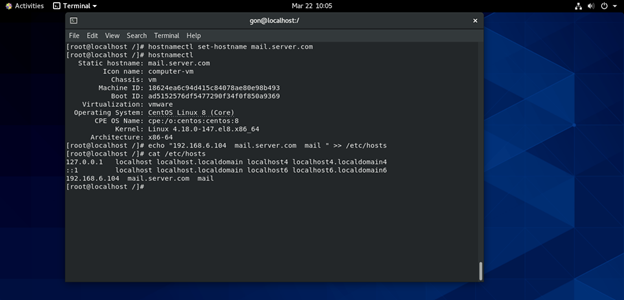
Installing Zimbra. Open Source Edition.
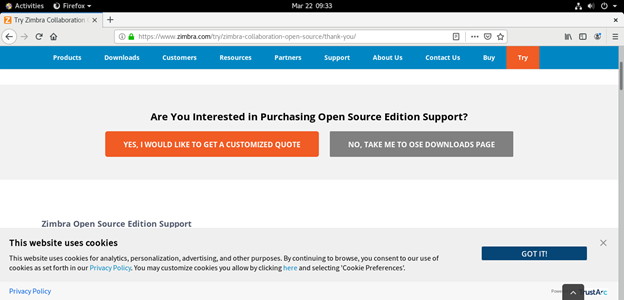
Copy the link of your correct Linux machine
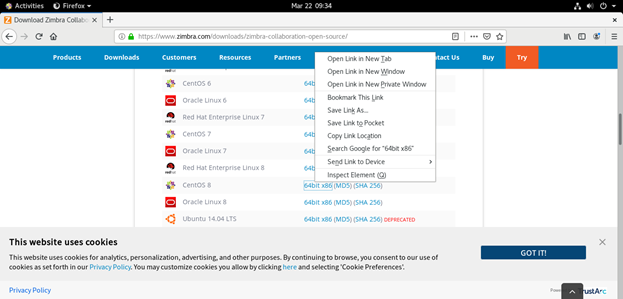
Downloading the Zimbra through
wget “LINK”
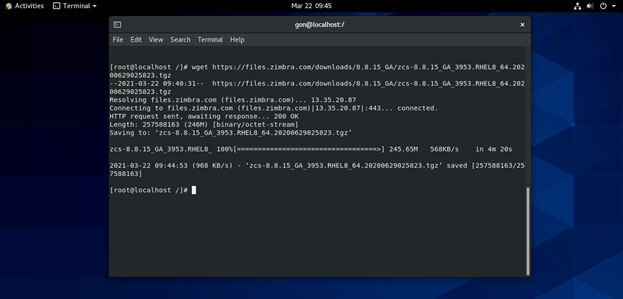
Extracting the file using,
Tar xzvf
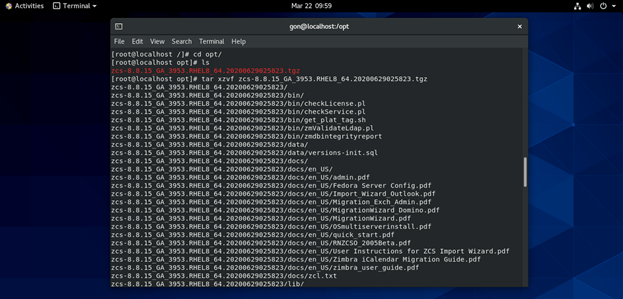
Navigate to the directory
And Installing it using,
./install
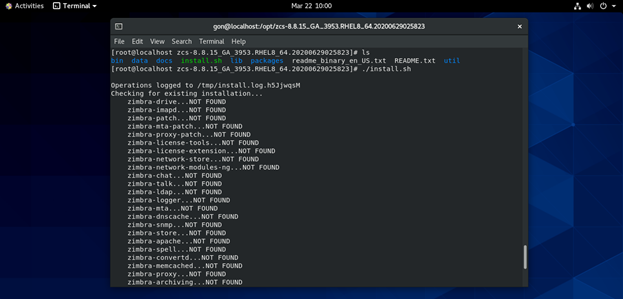
Stop the default mail
systemctl stop sendmail
systemctl stop postfix
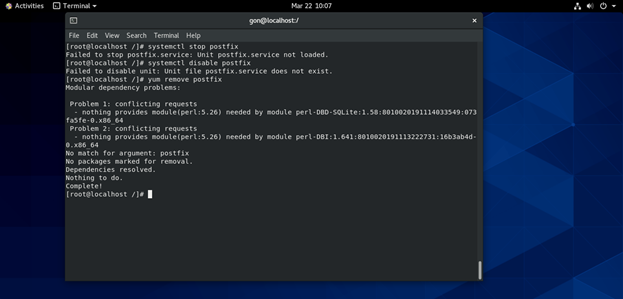
Yes for Y
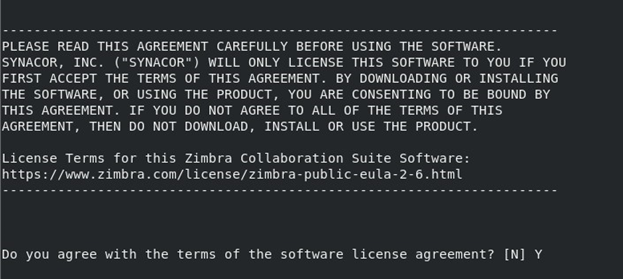
Yes for Y
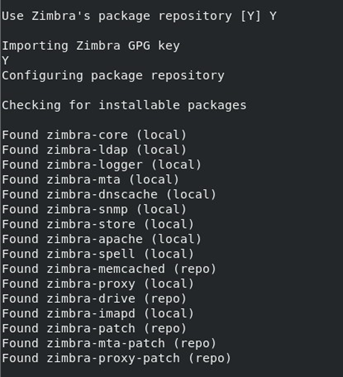
Everything will be Yes for Y
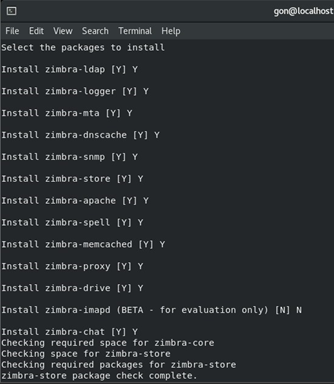
Continue with a YES for Y
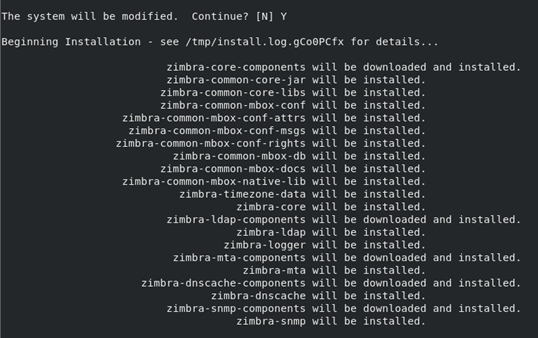
The MAIN MENU of Zimbra configuration
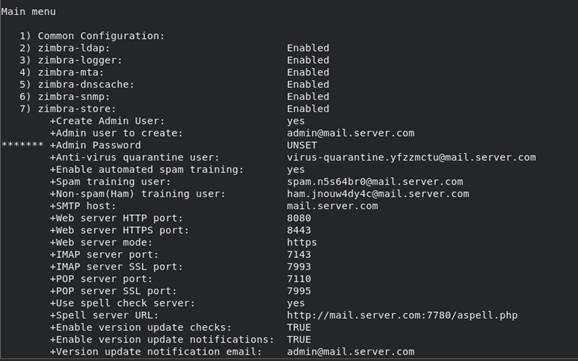
set the password using
type 7
type 4
type the password
and type a, for confirm
and yes
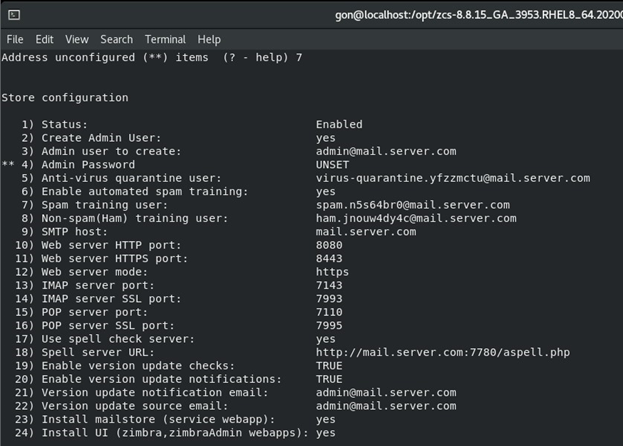
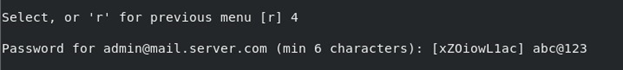
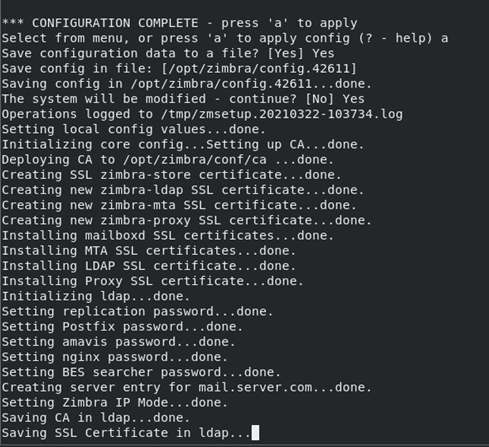
Accept the risk and continue
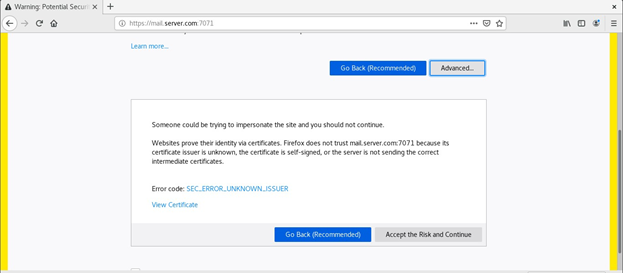
You will see the Zimbra admin console
Login
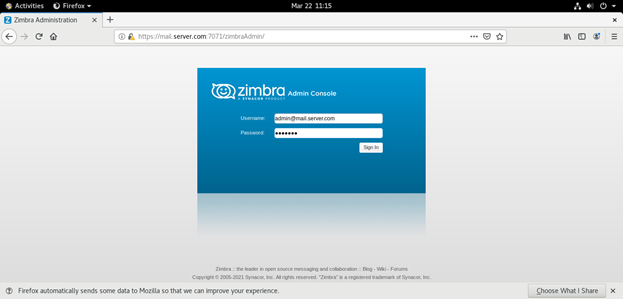
The Zimbra Portal
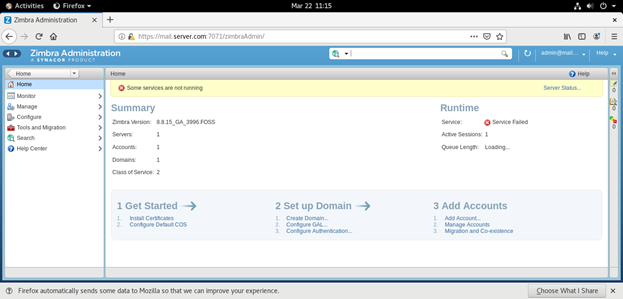
For adding Accounts
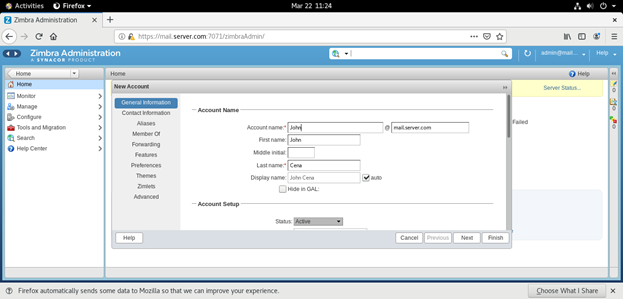
Adding password for the Account created
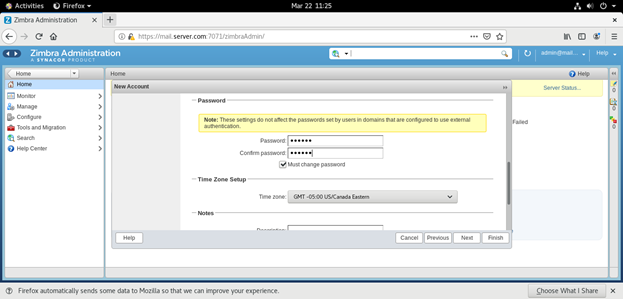
The Mail Users
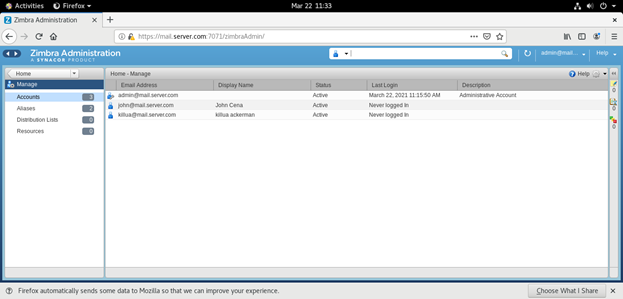
use CONFIGURE
DOMAINS
right click on mail inside domain
External AD
zmmtactl restart

