Introduction
What is DNS ?
Role of the DNS server is to translate Full qualified domain name into IP addresses and IP addresses into Full qualified domain name
For example : www.microsoft.com into IP address and vice versa.
You can also use DNS to create Query Service Records.
For example : You can locate services such as mail servers, Name servers or Domain controllers.
You do a query of the type MX = Mail server You initiate it to the DNS server, and it will return the records of the host.
- QUERY Resolution
- Caching
- DNS Registration
- DNS Server Placement
- DNS Client Tools
FQDN and Zones
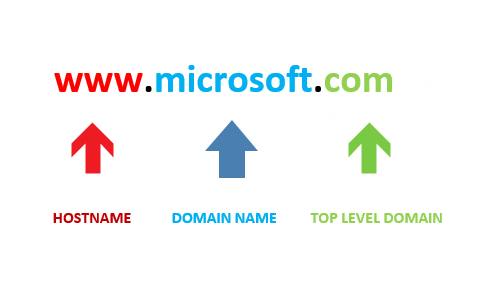
You can have 3 general elements in a DNS,
- Top Level Domain
- Domain Name
- Host Name
www is an individual host that have IP address resolve to the individual domain
Zones
Zones are collection of resource records.
Zone contain the IP and name data, MX records and other service records. They also contain glue data that connects them to the other DNS servers.
Zone can contain pointers to a sub-domain.
for examples : srilanka.microsoft.com is a subdomain of microsoft.com
DNS Query Resolution
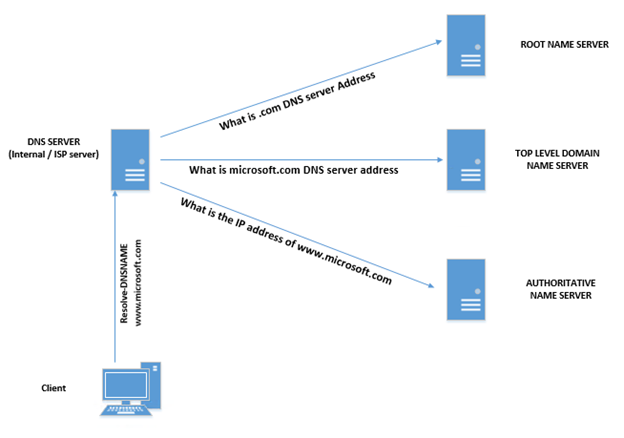
On this PC I’m going to run www.microsoft.com
- It’s going to request www.microsoft.com from your OWN / ISP DNS Server.
- Now if the Client’s DNS server doesn’t have any information regarding that domain in its cache.
- Then the client DNS server does is, it goes off and ask the root server
- Client DNS server will say, I want to know about this top-level domain .com
- And the root server will reply with an address, pointing the top-level domain name server for the .com zone
- Client will say okay and ask the Top-level domain (TLD)name server about the microsoft.com IP address
- The TLD name server will point out the Authoritative Name Server to ask about the .com
- Client DNS server will ask the Authoritative Name Server the IP address of www.microsoft.com
- Authoritative Name Server will provide the IP address of the www.microsoft.com
- Client then sends a query to that and ask the IP address of www.microsoft.com
- And microsof.com will reply with IP address
Caching
When a DNS server performs a query on behalf of a client, it can cache the result. which means the www.microsoft.com will be stored in the cache, for the next time search.
Usually, a PC has a small cache stored for DNS
When a DNS server performs a query on behalf of a client, it can cache the result.
Cache information includes,
- Resource record queried
- Information about DNS servers used to resolve that resource record
Cache information is stored based on the TTL (Time to Live) of each record.
DNS Registration
That is for a zone to be owned by someone, it needs to be registered with an official DNS registrar.
DNS name space has been partitioned up and assigned to separate organizations, with each organization responsible for different area of name space.
Requires that you specify two name servers to host the zone.
Many registrars offer DNS zone hosting.
DNS Server Placement
Public DNS
- Accessible to clients on the internet
- Hosts important public records
* NS records = Name server records
* MX records = if you’re accepting mail at microsoft.com
* Web server record = if you have a web server for www
* CA record = if you’re running your own certificate authority
Internal DNS
This means it’s a private DNS server that holds all the record inside a network.
for example : you don’t want everyone on the internet to see your file server are or etc.….
- Only Accessible to clients on internal network
- Hosts all records, including sensitive records
DNS TOOLS
Nslookup
— Traditional cmd.exe utility
— Nslookup www.microsoft.com
— Nslookup 118.214.55.248
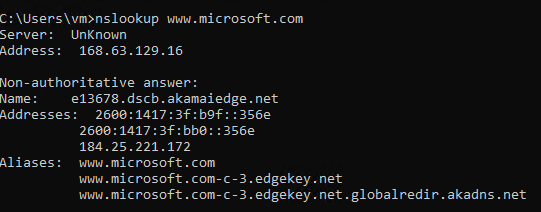
Resolve-DNSName
— PowerShell DNS utility
— Resolve-DNSName www.microsoft.com
— Resolve-DNSName 118.214.55.248
PRIMARY DNS ZONES
Primary server processes updates to the zone, and all the secondary servers will be updated with the zone files.
Uses zone files
Can be deployed on,
- Domain controller
- Member server
- Standalone controller
Active Directory Integrated Zones
Multi-master zone
- Any domain controller can process zone updates
Can replicate to:
- All domain controllers in the domain
- All domain controllers in the forest
- All domain controllers in a specific active directory partition
dnscmd . /CreateDirectoryPartition FQDN
Secure dynamic updates
- Client can perform update
- DHCP can perform update
Non-secure and secure dynamic updates
Do not allow dynamic updates
SECONDARY DNS ZONES
Read only replica of primary zone
Needs Permission to transfer zone from primary
Can transfer zone data from primary zone or other secondar zone
Stub Zones
Contains only name server records of another zone
Can update unlike forwarder when name servers in target zone change
Useful for relationships with partner organizations where you don’t want to replicate entire zone
Reverse Lookup Zones
Used for IP to FQDN lookups
Cons configure IPv4 or IPv6 reverse lookup zones
Reverse lookup zones for public IP address space often looked after by ISPs
Used in anti-spam checks to verify ownership of SMTP server IP address
Global Names Zones
Provides single label name resolutions
Replacement for WINS servers
Preparation requirements:
- Primary zone must be created with zone name Global Names
- Enable Global Names zone support on each server that hosts zone
dnscmd <servername> /config/enableglobalnamesupport 1 - Add CNAME records to zone
Delegation
Delegation points at sub domain of an existing domain
Can be hosted on same DNS server or another DNS server
Must create sub domain zone prior to performing delegation
Zone Scavenging
Allows for automatic removal of resource records that are no longer in use
Primarily useful for zones with transient entries
Can be set at the server or zone level
Disabled by default
Can force scavenging from interface or PowerShell
Zone Transfer Policies
Determines whether secondary zones can be configured
Zone transfer options:
- Any server
- Servers configured on the Name Servers tab
- Specified name servers
Quick start PowerShell in DNS
Get-DNSServerZone
Add-DNSServerPrimaryZone
Set-DNSServerPrimaryZone
Add-DNSServerSecondaryZone
Set-DNSServerSecondaryZone
Add-DNSServerStubZone
Set-DNSServerStubZone
Add-DNSServerZoneDelegation
Set-DNSServerZoneDelegation
Add-DNSServerZoneTransferPolicy
Set-DNSServerZoneTransferPolicy
ConvertTo-DNSServerPrimaryZone
ConvertTo-DNSServerSecondaryZone
Get-DNSServerGlobalNameZone
Get-DNSServerScavenging
Remove=DNSServerZone
Start-DNSServerScavengingForwarders
Forwards queries from the DNS server to another DNS server
Target DNS server resolves the query and returns the result to the forwarding DNS server
Forward queries to DNS server on perimeter network or ISP’s DNS server
Alternative to having DNS recursion occur across internet from inside internal network
Conditional Forwarders
Forwards queries for specific zones to specific DNS servers
DNS server checks query target zone
- If query target zone has conditional forwarder, query to specified DNS server
- if no conditional forwarder configured for query target zone, query resolved normally
Root Hints
List of DNS root servers on the internet
Both IPv4 and IPv6 addresses contained
Can manually edit root servers
Root server list occasionally updated through software updates
Recursion
Disabling recursion
- DNS server will no longer resolved entire query
- Provides client with address of next DNS server to query in DNS resolution chain
- Reduces workload on DNS server and is useful if DNS server is under DDOS attack
Disabling recursion disabled forwarders
PowerShell commands,
Add-DNSServerConditionalForwarderZone
Set-DNSServerConditionalForwarderZone
Add-DNSServerForwarder
Get-DNSServerForwarder
Set-DNSServerForwarder
Remove-DNSServerForwarder
Add-DNSServerRootHint
Get-DNSServerRootHint
Set-DNSServerRootHint
Remove-DNSServerRootHint
Import-DNSServerRoothint
Get-DNSServerRecursion
Set-DNSServerRecursionConclusion
In conclusion, the Microsoft DNS Server plays a crucial role in translating domain names to IP addresses and vice versa. It supports various record types such as A, AAAA, CNAME, PTR, and more, allowing efficient DNS resolution and management. DNS query resolution involves caching, registration, and server placement, ensuring fast and reliable name resolution. DNS tools like nslookup and Resolve-DNSName aid in troubleshooting and querying DNS records. Primary and secondary DNS zones provide replication and fault tolerance, while reverse lookup and global names zones serve specific lookup needs. Zone transfer policies, delegation, zone scavenging, forwarders, and root hints enhance DNS functionality and performance. With PowerShell commands, administrators can easily configure and manage DNS records and settings. Overall, the Microsoft DNS Server offers a comprehensive solution for effective and secure DNS infrastructure.


1 comment
Very useful!